Bypassing ChatGPT VPN Detection
Categories:
How to handle the ChatGPT error messages
“Unable to load site”
“Please try again later; if you are using a VPN, try turning it off.”
“Check the status page for information on outages.”
Foreword
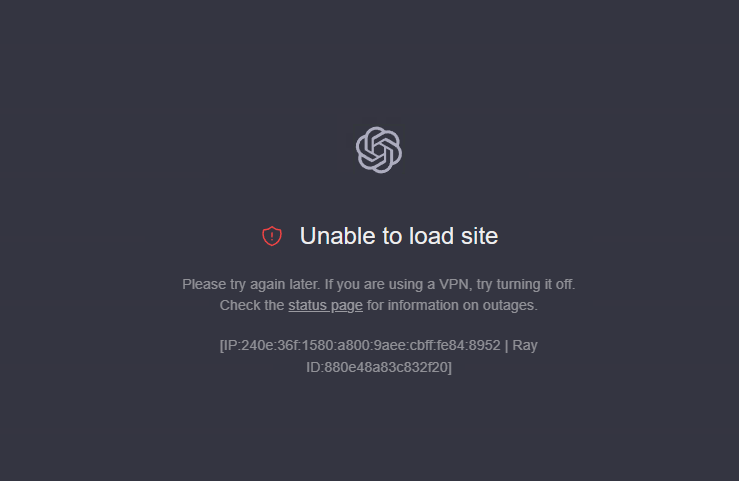
ChatGPT is still the best chatbot in terms of user experience, but in mainland China its use is restricted by the network environment, so we need a proxy (literally a “ladder”) to reach it. ChatGPT is, however, quite strict in detecting proxies, and if it finds one it will simply refuse service. This article explains a way around that detection.
Some people suggest switching IPs to evade a block, yet the geolocations we can get from our providers already belong to supported regions, so this is not necessarily the real reason for denial of service.
Others argue that popular shared proxies are too easy to fingerprint and advise buying more expensive “uncrowded” ones, yet this is hardly a solid argument—IPv4 addresses are scarce, so even overseas ISPs often allocate ports via NAT. Blocking one address would hit a huge community, something that a service as widely used as ChatGPT surely would not design for.
For a public service, checking source-IP consistency makes more sense. Paid proxy plans typically impose data or speed limits, so most users adopt split-routing: they proxy only when the destination is firewalled, letting non-filtered traffic travel directly. This choice of paths can result in inconsistent source IPs. For example, Service A needs to talk to Domains X and Y, yet only X is firewalled; the proxy will be used for X but not Y, so A sees the same request coming from two different IPs.
Solving this source-IP inconsistency will bypass ChatGPT’s “ladder” identification.
Proxy rules usually include domain rules, IP rules, and so on.
Remember that the result of a domain resolution varies by region—if you are in place A you get a nearby server, and in place B you may get another. Therefore, DNS selection matters.
DNS Selection
Today there are many DNS protocols; UDP:53 is so outdated and insecure that China lists DNS servers as a top-level requirement for companies. Such rules arose from decades of carriers employing DNS hijacking plus HTTP redirection to insert advertisements, deceiving many non-tech-savvy users and leading to countless complaints. Although today Chrome/Edge automatically upgrade to HTTPS and mark plain HTTP as insecure, many small neighbourhood ISPs and repackaged old Chromium versions persist, so DNS and HTTP hijacking still occur.
Hence we need a safe DNS protocol to avoid hijacking. In my experience Alibaba’s public 223.5.5.5 works well. Of course, when I mention 223.5.5.5 I do not mean plain UDP but DoH or DoT. Configure with tls://223.5.5.5 or https://dns.alidns.com/dns-query.
Alidns rarely gets poisoned—only during certain sensitive periods. You can also use my long-term self-hosted resolver tls://dns.jqknono.com, upstreaming 8.8.8.8 and 1.1.1.1, with cache acceleration.
Domain Rules
The detection page first visited runs probing logic, sending requests to several domains to check the source IP, so domain routing must remain consistent.
Besides its own, ChatGPT relies on third-party domains such as auth0, cloudflare, etc.
Add the following rules by hand:
# openai
- DOMAIN-SUFFIX,chatgpt.com,PROXY
- DOMAIN-SUFFIX,openai.com,PROXY
- DOMAIN-SUFFIX,openai.org,PROXY
- DOMAIN-SUFFIX,auth0.com,PROXY
- DOMAIN-SUFFIX,cloudflare.com,PROXY
How to test domain rules
The domains above may evolve as ChatGPT’s services change; here is how to discover them yourself.
- Open a private/Incognito window to avoid caches/cookies.
- Press
F12to open DevTools, switch to theNetworktab. - Visit
chat.openai.comorchatgpt.com. - The following screenshot shows the domains used at the time of writing:
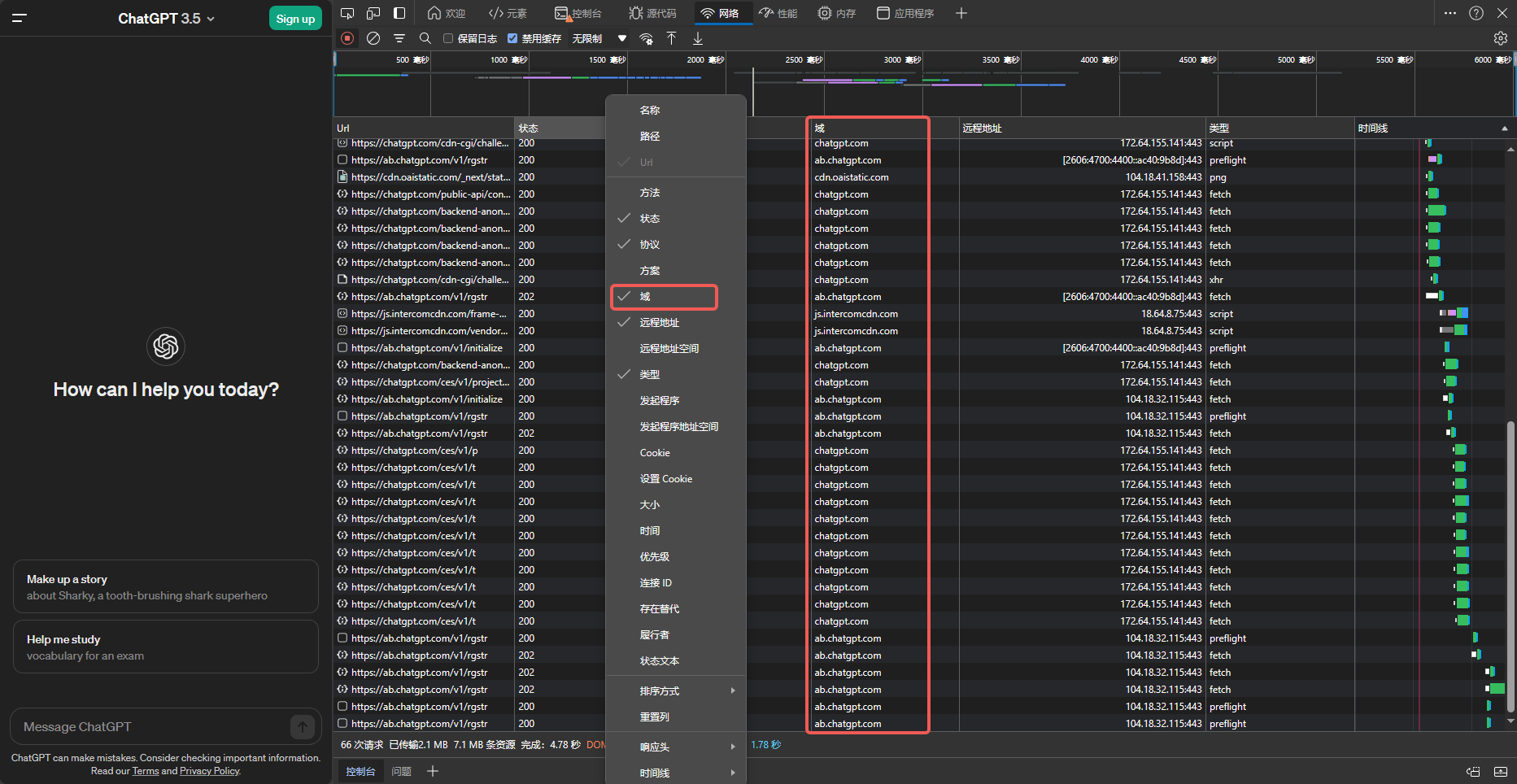
Adding just those domains may still be insufficient. Inspect each aborted request: the challenge response’s Content-Security-Policy lists many domains. Add every one to the proxy policy.
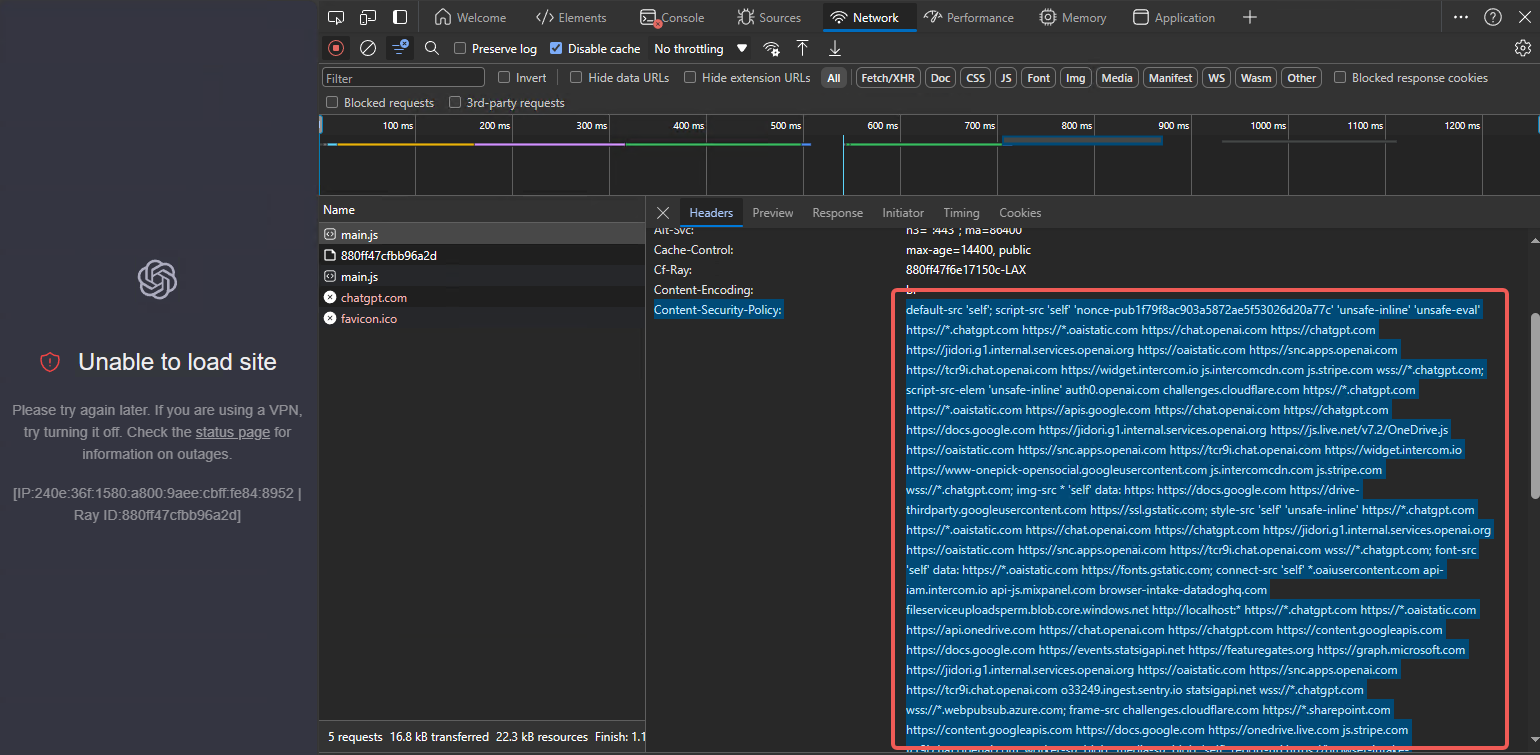
# openai
- DOMAIN-SUFFIX,chatgpt.com,PROXY
- DOMAIN-SUFFIX,openai.com,PROXY
- DOMAIN-SUFFIX,openai.org,PROXY
- DOMAIN-SUFFIX,auth0.com,PROXY
- DOMAIN-SUFFIX,cloudflare.com,PROXY
# additional
- DOMAIN-SUFFIX,oaistatic.com,PROXY
- DOMAIN-SUFFIX,oaiusercontent.com,PROXY
- DOMAIN-SUFFIX,intercomcdn.com,PROXY
- DOMAIN-SUFFIX,intercom.io,PROXY
- DOMAIN-SUFFIX,mixpanel.com,PROXY
- DOMAIN-SUFFIX,statsigapi.net,PROXY
- DOMAIN-SUFFIX,featuregates.org,PROXY
- DOMAIN-SUFFIX,stripe.com,PROXY
- DOMAIN-SUFFIX,browser-intake-datadoghq.com,PROXY
- DOMAIN-SUFFIX,sentry.io,PROXY
- DOMAIN-SUFFIX,live.net,PROXY
- DOMAIN-SUFFIX,live.com,PROXY
- DOMAIN-SUFFIX,windows.net,PROXY
- DOMAIN-SUFFIX,onedrive.com,PROXY
- DOMAIN-SUFFIX,microsoft.com,PROXY
- DOMAIN-SUFFIX,azure.com,PROXY
- DOMAIN-SUFFIX,sharepoint.com,PROXY
- DOMAIN-SUFFIX,gstatic.com,PROXY
- DOMAIN-SUFFIX,google.com,PROXY
- DOMAIN-SUFFIX,googleapis.com,PROXY
- DOMAIN-SUFFIX,googleusercontent.com,PROXY
IP Rules
If the site still refuses to load after the steps above, IP-based detection may also be in play. Below are some IPs I intercepted; they may not fit every region, so test on your own.
# openai
- IP-CIDR6,2606:4700:4400::6812:231c/96,PROXY
- IP-CIDR,17.253.84.253/24,PROXY
- IP-CIDR,172.64.152.228/24,PROXY
- IP-CIDR,104.18.35.28/16,PROXY
How to test IP rules
Know your proxy tool. Open its connection log, watch the new connections as you reproduce the steps, then add the IPs you see.
A quick guide:
- Open a private/Incognito window.
- Visit
chat.openai.comorchatgpt.com. - Monitor the new connections in your proxy client and copy their IPs into rules.
Protocol Rules
QUIC is an encrypted UDP protocol, and ChatGPT makes heavy use of QUIC traffic. Therefore both client and server must support UDP forwarding; many do not. Even with support, you must explicitly enable it—some clients default to not proxy UDP traffic. If unsure about UDP, either block QUIC in the proxy client or disable it in the browser; the browser will automatically fall back to HTTP/2 over TCP. QUIC provides smoother performance; feel free to experiment.
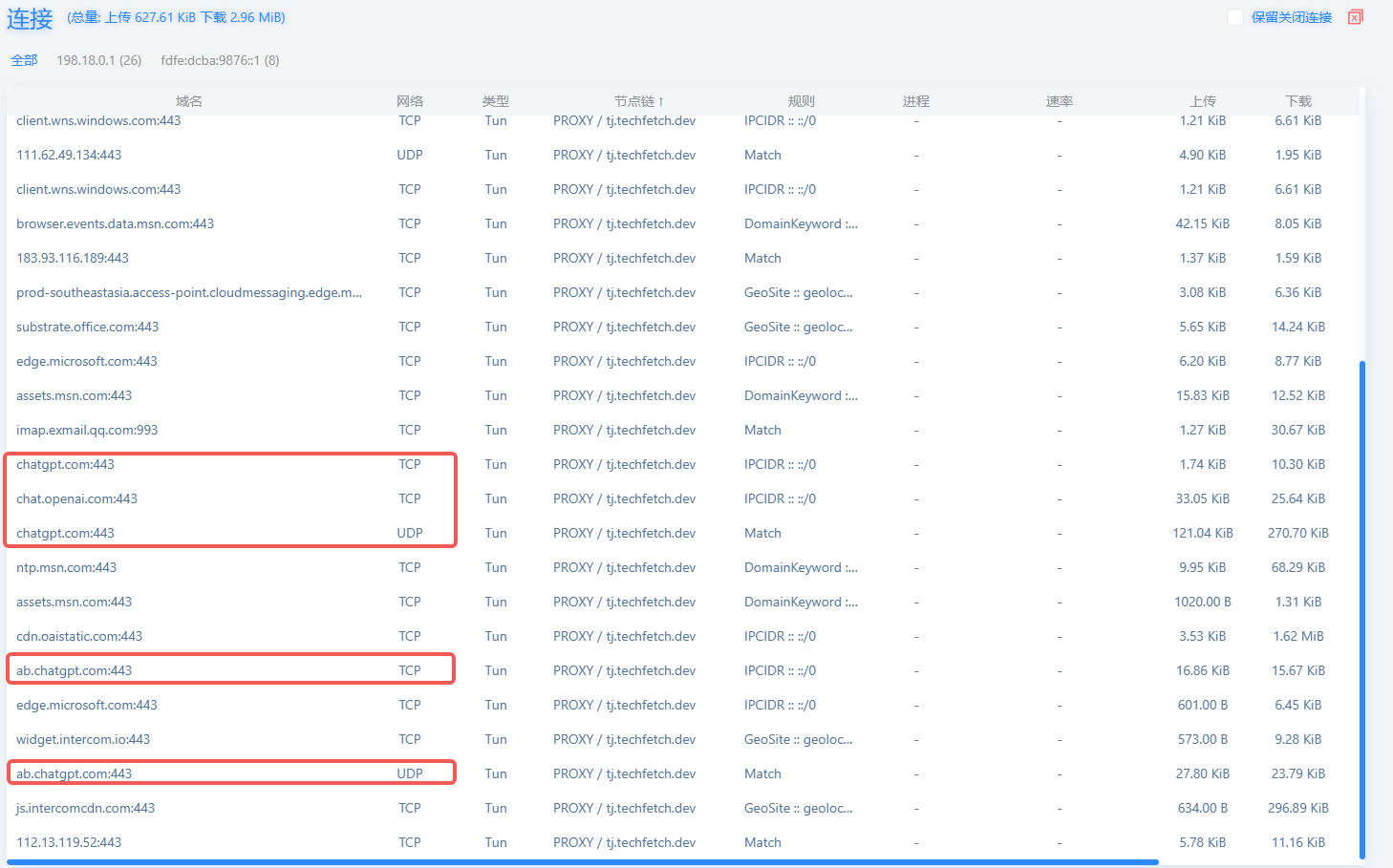
The simplest config – whitelist mode
Set direct connections only for Chinese IPs and proxy everything else. This grants reliable ChatGPT access and also covers other foreign services.
The downside is higher data consumption and dependency on your proxy’s quality. If you trust your proxy’s network, give this a shot.
Of course, do remember to enable UDP forwarding.