How to Use Bing International Edition
Categories:
Some search engines refuse to innovate; valuable content keeps decreasing while ads keep multiplying. Many have started abandoning them and switched to Bing (bing.com).
Bing comes in multiple versions:
- cn.bing.com is the China edition; search results are censored.
- Domestic edition: mainly searches Chinese content.

- International edition: searches both Chinese and English content.

- Domestic edition: mainly searches Chinese content.
- www.bing.com is the genuine international edition; there is no mainland-China censorship, letting you find much more “you-know-what” content.

Search results differ among the three editions. For users who can read English, I strongly recommend the international edition—it yields far more valuable material.
I won’t elaborate on how search results differ in the true international edition; try it yourself if you’re curious.
The true international edition even offers an entry point for Microsoft Copilot, similar to ChatGPT. It can summarize search results for you. Although there is a usage frequency limit, normal everyday use is perfectly fine.
Switching between the domestic and international editions isn’t difficult; the focus here is how to access the real Bing International edition.
Many people have scratched their heads for ages in the settings without success—probably because they were looking in the wrong place.
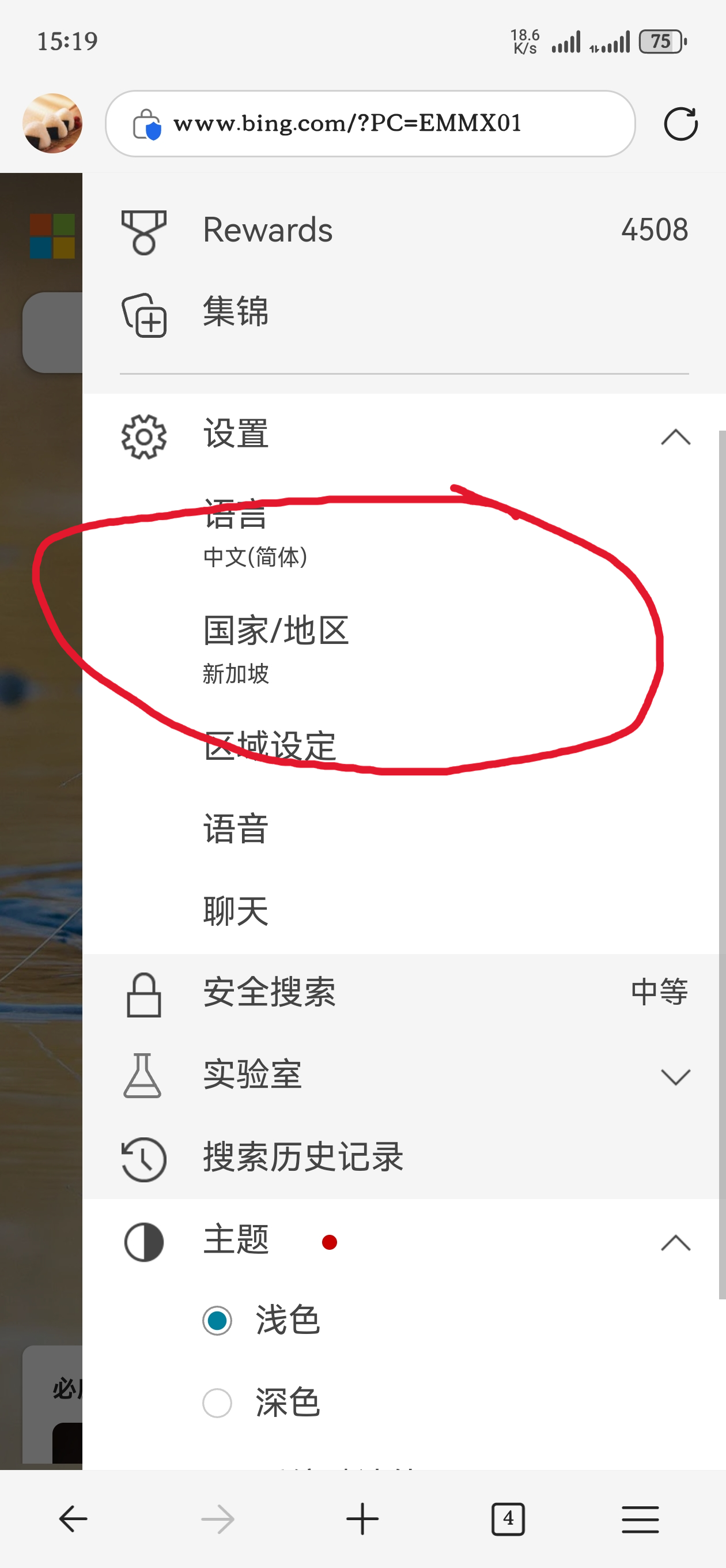
The real restriction lies in DNS. DNS can return different resolution results based on the requester’s geographic location. For instance, requests for qq.com from Shandong and Henan may yield different IP addresses. Typically, DNS provides the server IP that is geographically closest.
Therefore, if you want to use the international edition, try switching your DNS to Google’s tls://dns.google or Cloudflare’s tls://one.one.one.one.
Only the encrypted DNS addresses from these two DNS providers are listed here; raw-IP DNS endpoints are intentionally omitted, because overseas plain-IP DNS is easily hijacked. Giving out 8.8.8.8 or 1.1.1.1 is pointless.
Refer to How to Configure Encrypted DNS for setup instructions.
Note: using encrypted DNS is the simplest way to gain access to Bing International; other methods exist but won’t be covered here.
If one DNS endpoint does not work, try the following in order:
tls://dns.googletls://one.one.one.onetls://8.8.8.8tls://8.8.4.4tls://1.1.1.1tls://1.0.0.1
Usually two of them will connect successfully. If none work, you’ll need to explore other solutions.